Software Design - Patient Scheduler
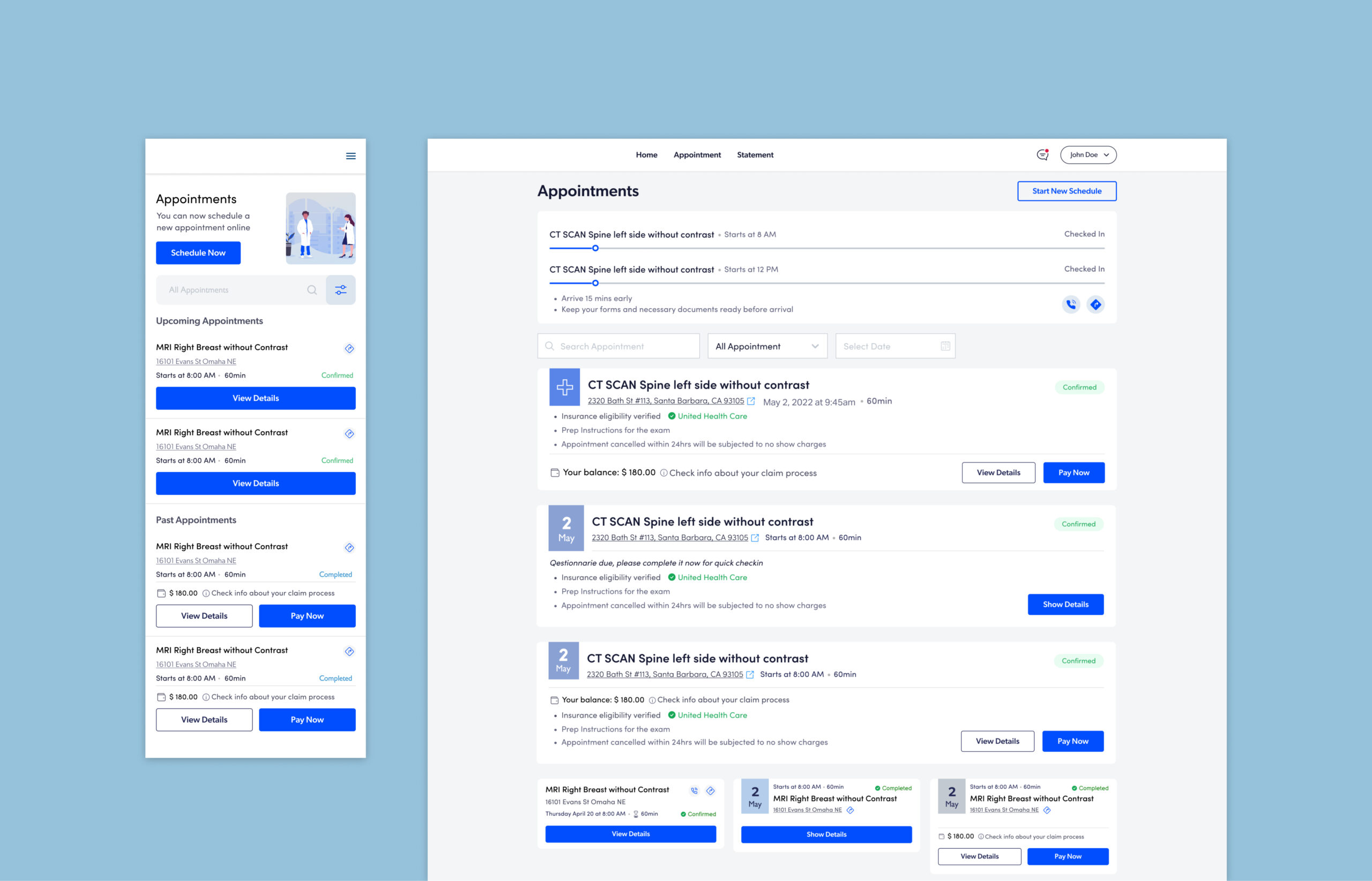
The Problem
On this patient scheduler software, we noticed an issue. Patients were having an issue with checking and keeping a track of their upcoming appointments as well as following up on the their past appointments. Patients would typically have to navigate to the main screen to checkin before appointments and there was no way for the patients to upload or update their information including insurance and personal information.
Problem Statements
In order to better understand the pain points related to appointment and check-in details, payments, profile updates, and insurance updates, we developed several problem statements. These included:
- Patients lack clarity on how to check in, and whether they can do so online before their appointment.
- Patients are often unsure about what information is required prior to their appointment.
- Patients frequently need to call to learn about the status of their claims.
- Patients have no way to upload or update their information online.
- Patients struggle to keep track of their upcoming, past, and cancelled appointments.
Goal:
Develop a centralized portal that enables patients to easily upload and download information related to their appointments, reports, and access answers to their questions about past and upcoming appointments. The portal will serve as a repository for all essential patient documents and information, providing easy access for patients to review and manage their medical records.
We started by documenting the most to least essential things that we want to include on this tool.
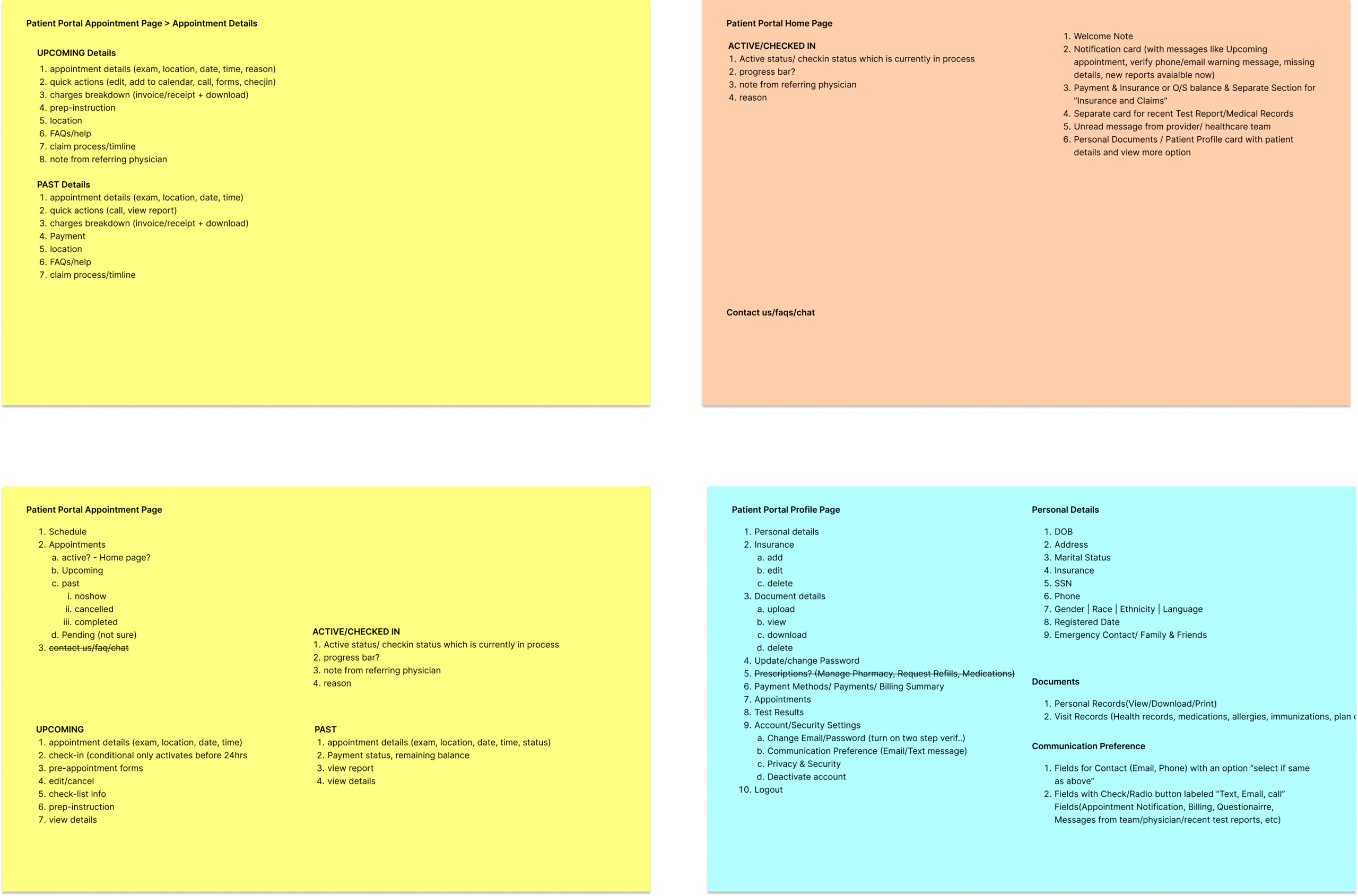
Appointment Details Must Haves (Top Left), Patient Portal Homepage (Top Right), Patient Portal Appointment page (Bottom Left) Patient Profile (Bottom Right)
Revisiting the sitemap
Once I was aligned with talking about the system and understood the starting and end points for a user, I laid out a user flow that included key pages and functions. For each of the key pages, I listed features, tasks and expectations for the user. Then I created a more finalized categorization of the features and what pages they lived on.
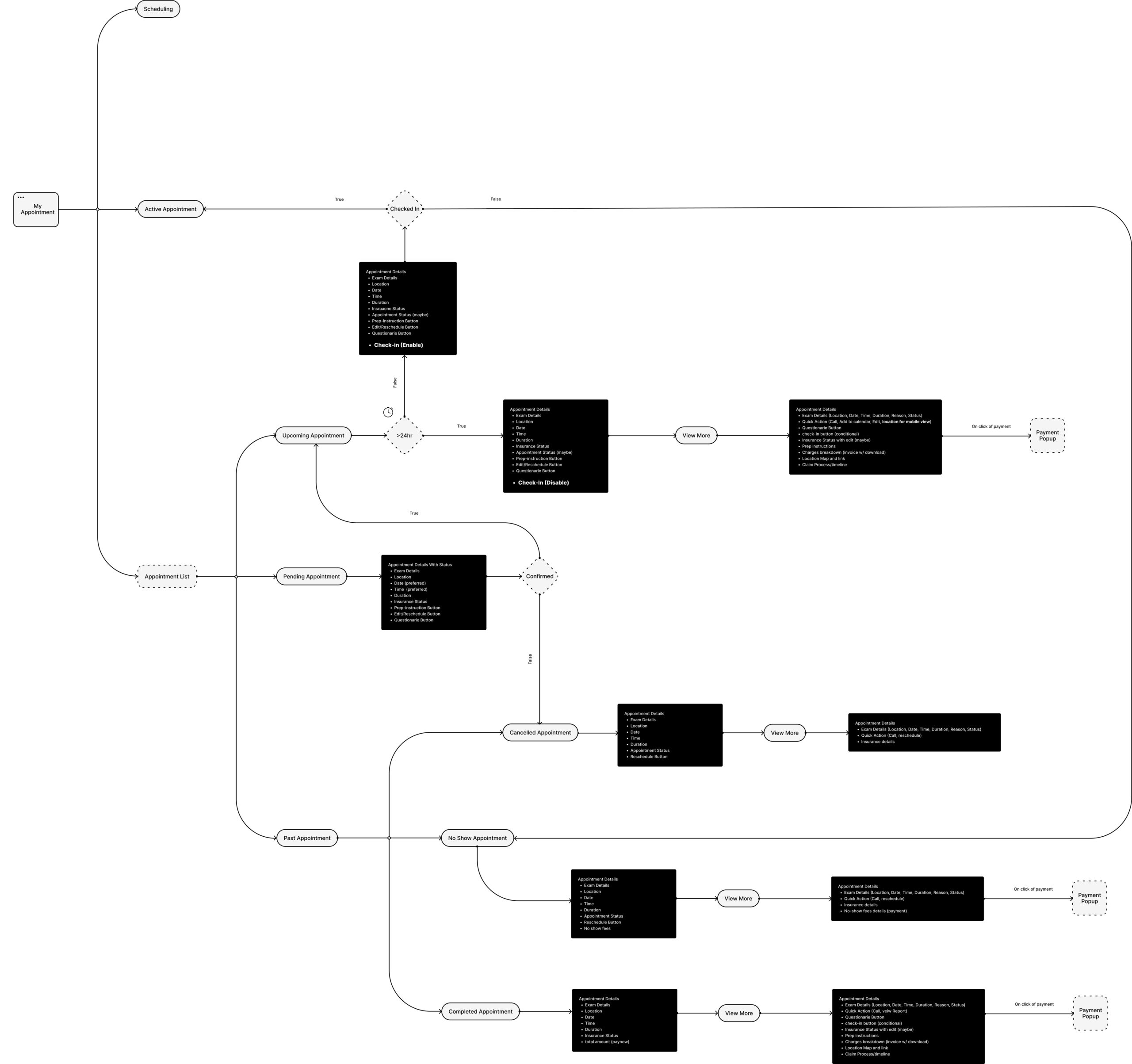
Updated Sitemap
Concept wireframes highlighting special features
To ensure the success of the team in implementing my design vision, and keeping in mind the time constraint, I created comprehensive set of wireframes that covered layout of the various sections of informations, visuals, functionality, states, and imagery. By providing this detailed sketches upfront, I was able to save time and money by reducing the need for reiterating on high fidelity mockups. This approach helped to streamline the next steps of the design and development process and ensure that the final product aligned closely with my original vision.
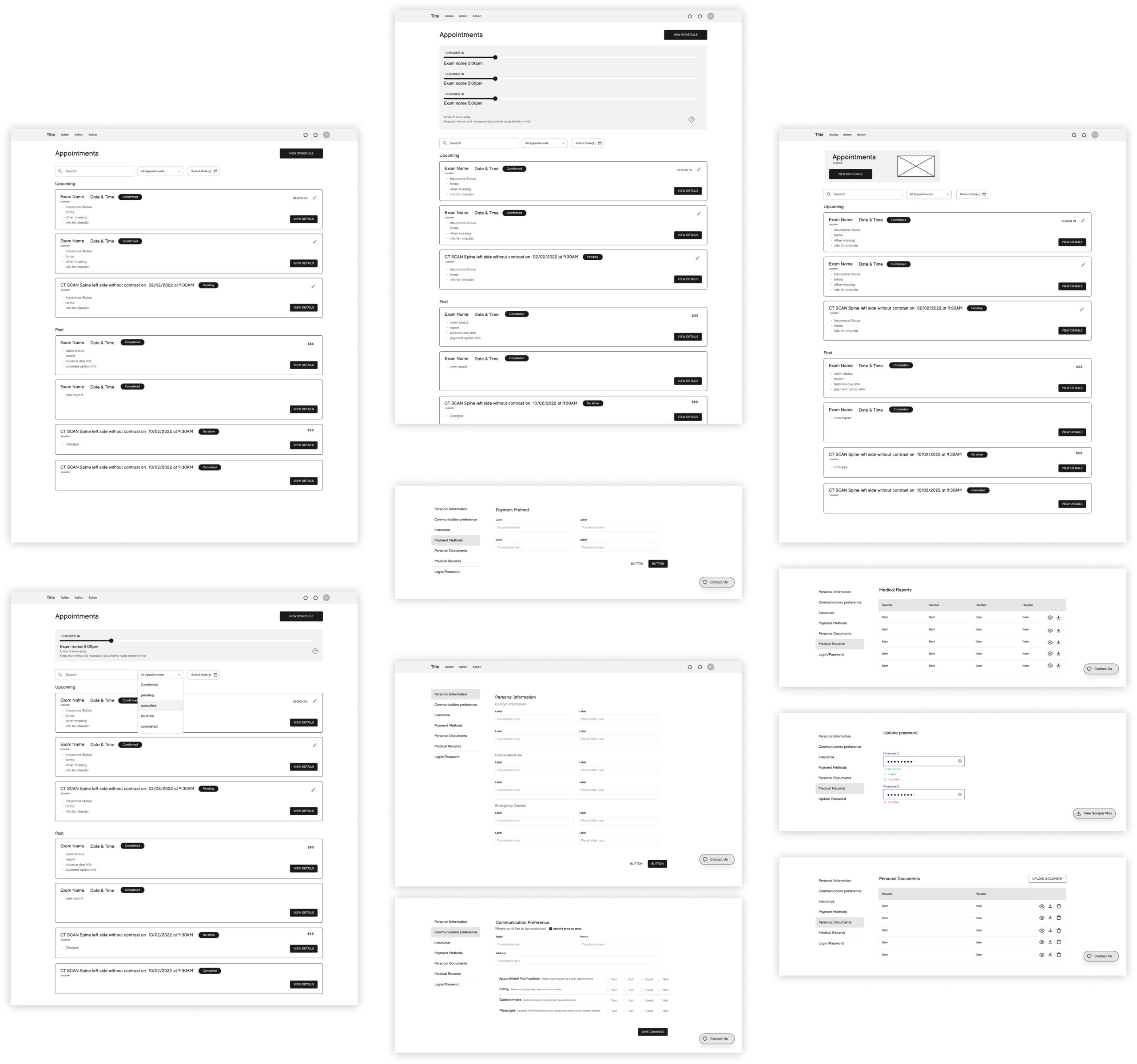
Example of Wireframes for Discussion
Challenges with the patient profile
To avoid overwhelming users with too much information at once, we chose to organize patient profile forms into separate sections accessible via the side navigation bar. This approach allowed us to create clearly delineated sets of information, making it easier for users to navigate, add and understand the content.
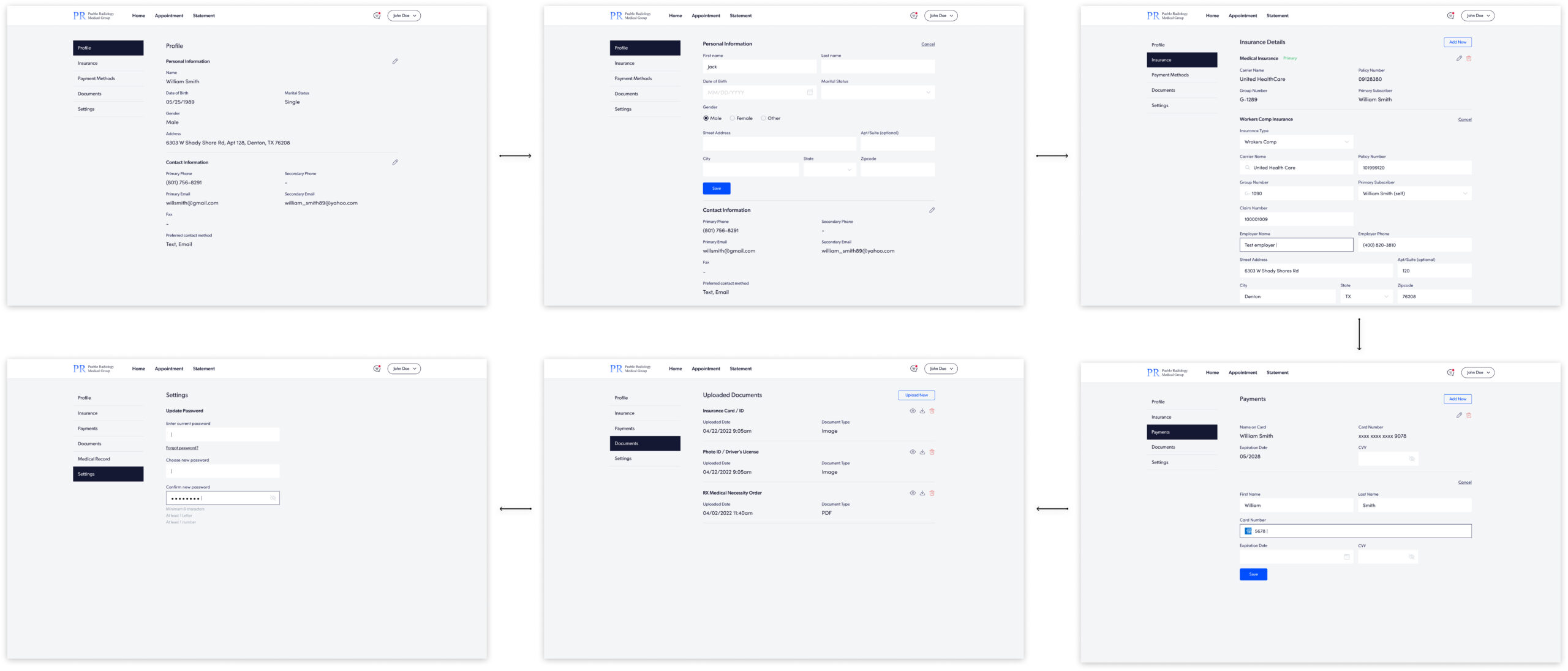
View of the patient profile
Final design screens
The final mockups showcase glimpses of the appointment page, checkin sections as well as patient profile pages of the software. I used brand’s existing components and style guide to keep up with the consistencies.
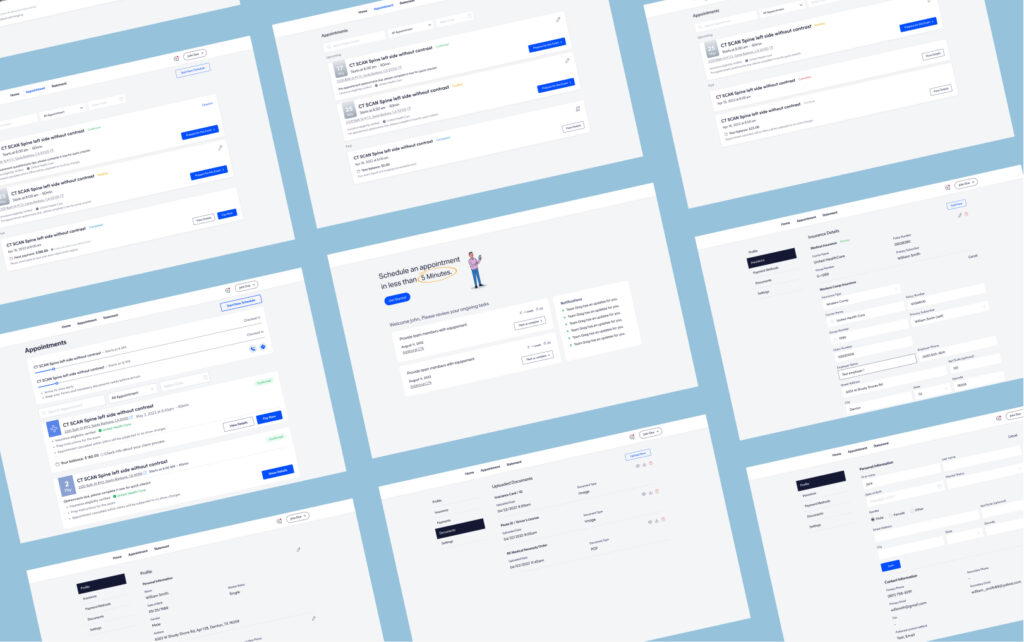
Example of Wireframes for Discussion
Key Takeaways
The biggest problem of overwhelming amount of requirements was solved by following documentation for each step of the process. Writing down problem statements helped us slim down MVPs for this project. We avoided a lot of back and forth by first discovering the issues and locking them each with a solution which helped us focus on the main process – The task at hand which was to design the information architecture, layout, and user flow of these pages, and then to transfer new & improved information architecture and layout to high-fidelity mockups using the client’s existing design system.